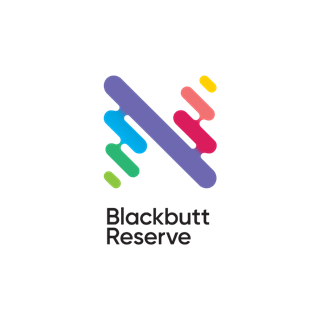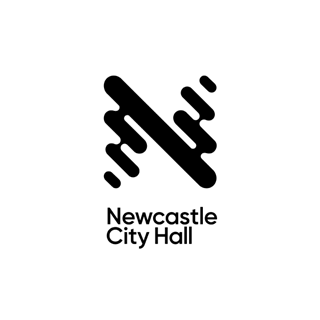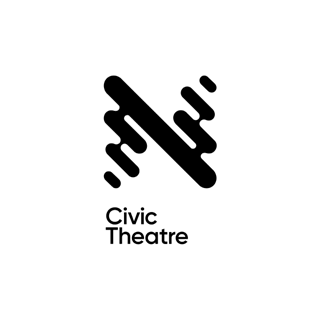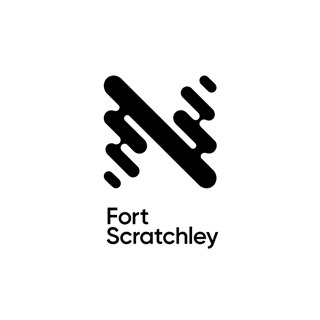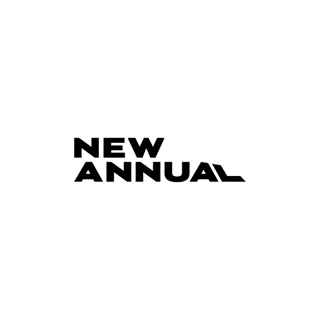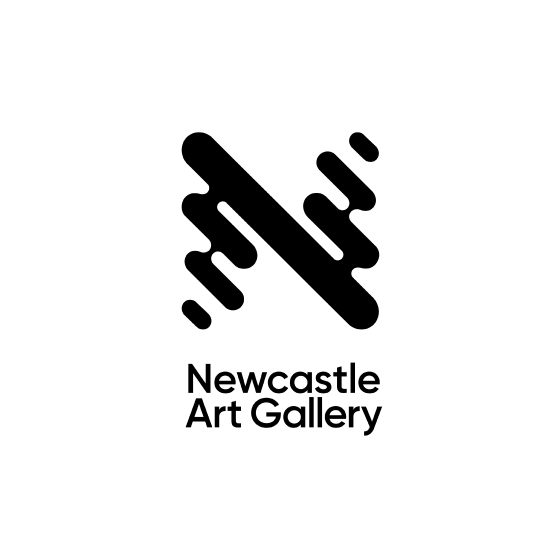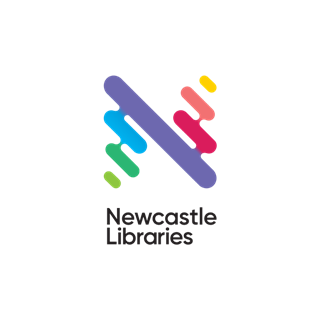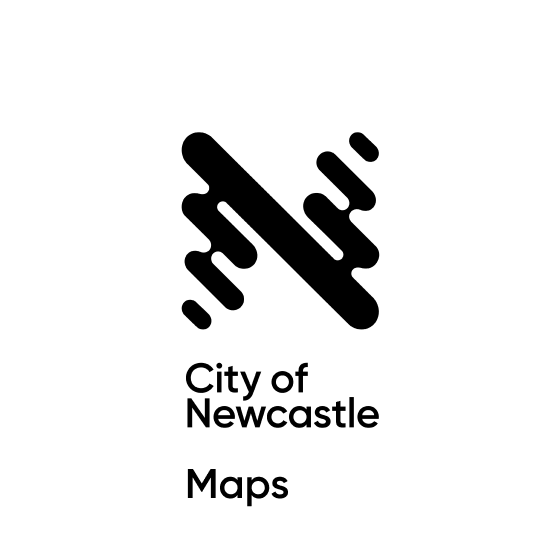Submit your Annual Fire Safety Statement
To successfully submit your Annual Fire Safety Statement, please complete the following steps:
- Complete the form
Download the Annual Fire Safety Statement form from the Department of Planning and Environment's (DPE) website.
Complete the required details, including dates and signatures. Ensure all essential fire safety measures and their minimum standards of performance standards are listed, as shown on the building's current fire safety schedule (a copy is also attached to your reminder). If the schedule appears incorrect or does not match your building’s setup, visit our webpage for guidance. - Pay the administration fee
Pay the invoice sent with your reminder for the annual administration fee. - Submit your statement
- City of Newcastle, using the below online form; and
- Fire & Rescue NSW, via their website.
After submission, you will receive an email acknowledgment. Please contact us on (02) 4974 2000 if you do not receive this.
We will contact you if more information is needed. Incomplete or incorrect submissions will be returned for corrections and additional fees may apply as per our Fees and Charges.
*denotes mandatory field
Privacy Statement |